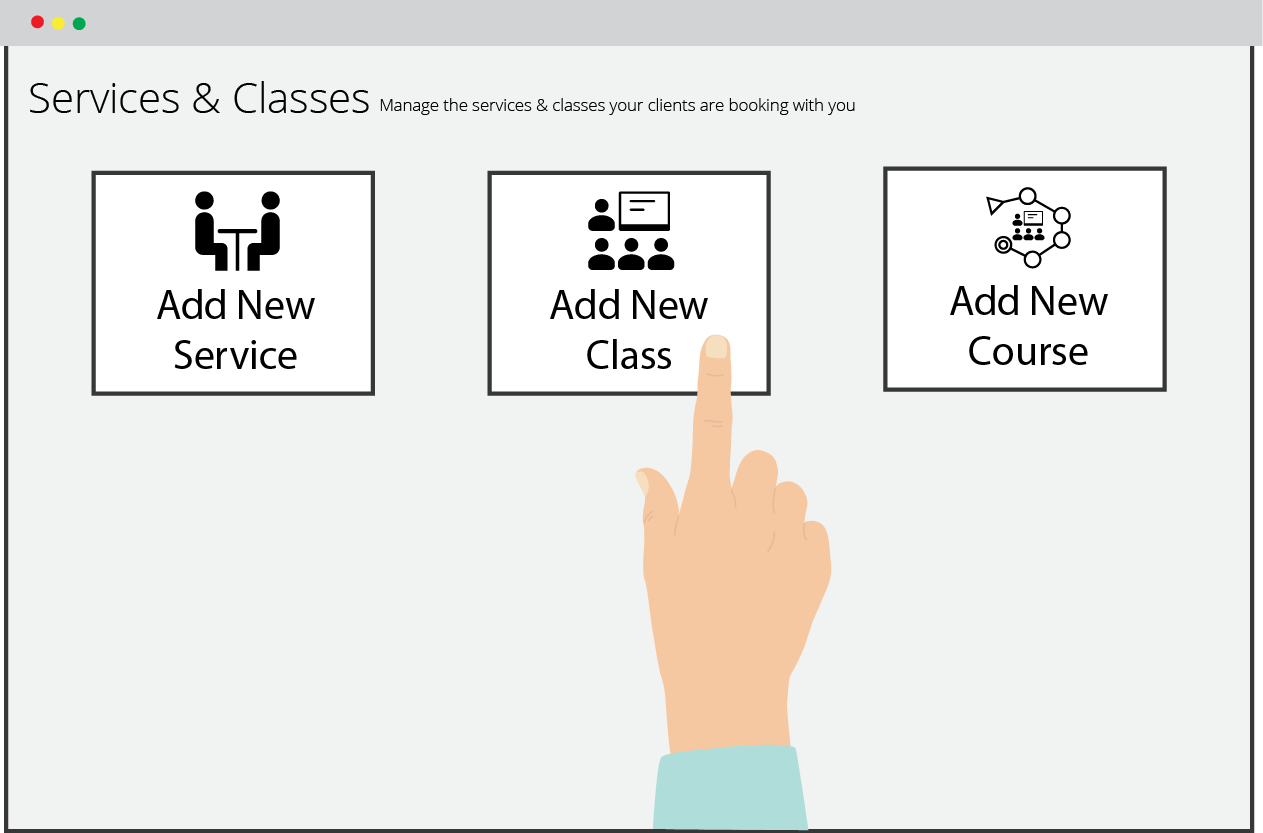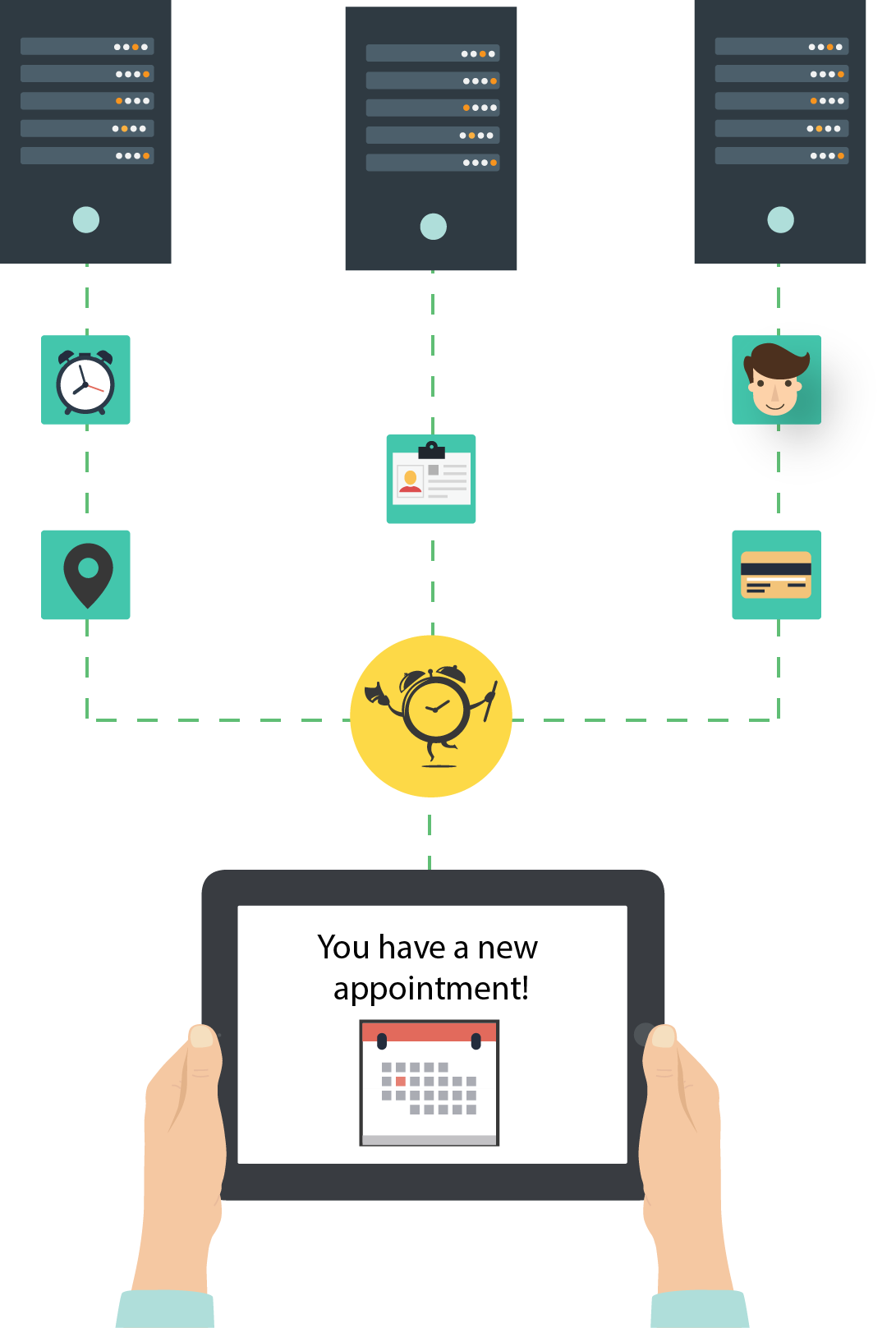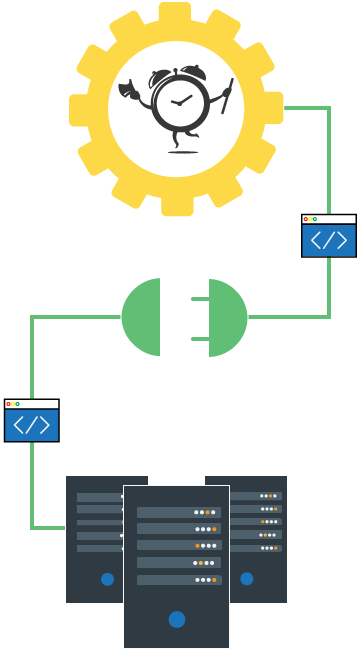
Create custom queries for your in-house dashboard
If your team maintains in-house metrics or dashboard displays, you can make calls to any of TimeTap’s appointment APIs to fill in your dashboard based on what you have going on that day. You can easily overlay data with complimentary information used for any of your other systems.
Update client information based on external data
Maintaining multiple client databases can be time consuming, but with TimeTap’s API you can easily update client information from an external program and post those updates to TimeTap by referencing the client's ID in your update call.
Try It Now