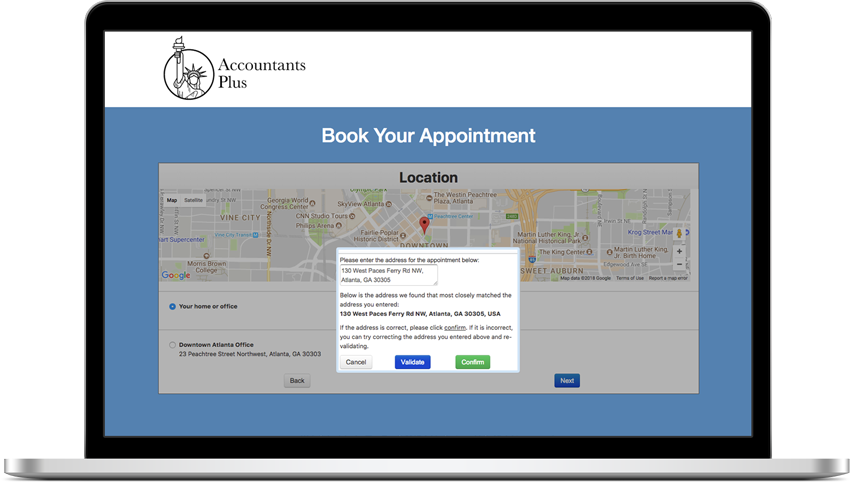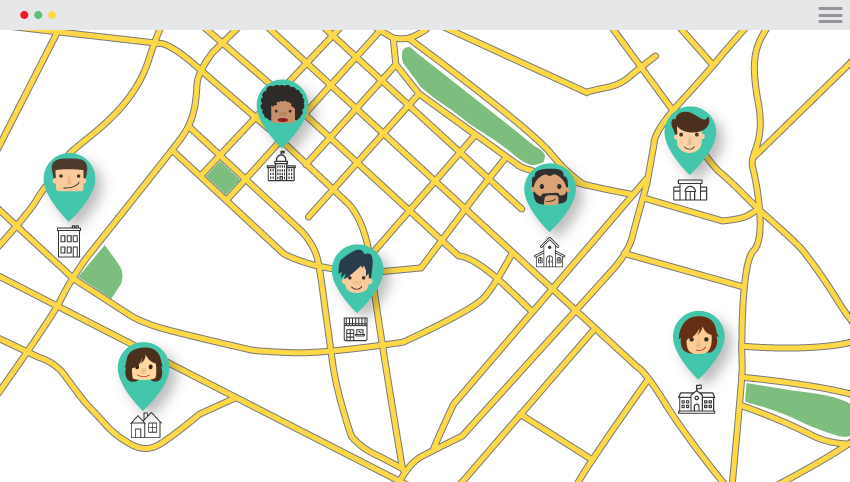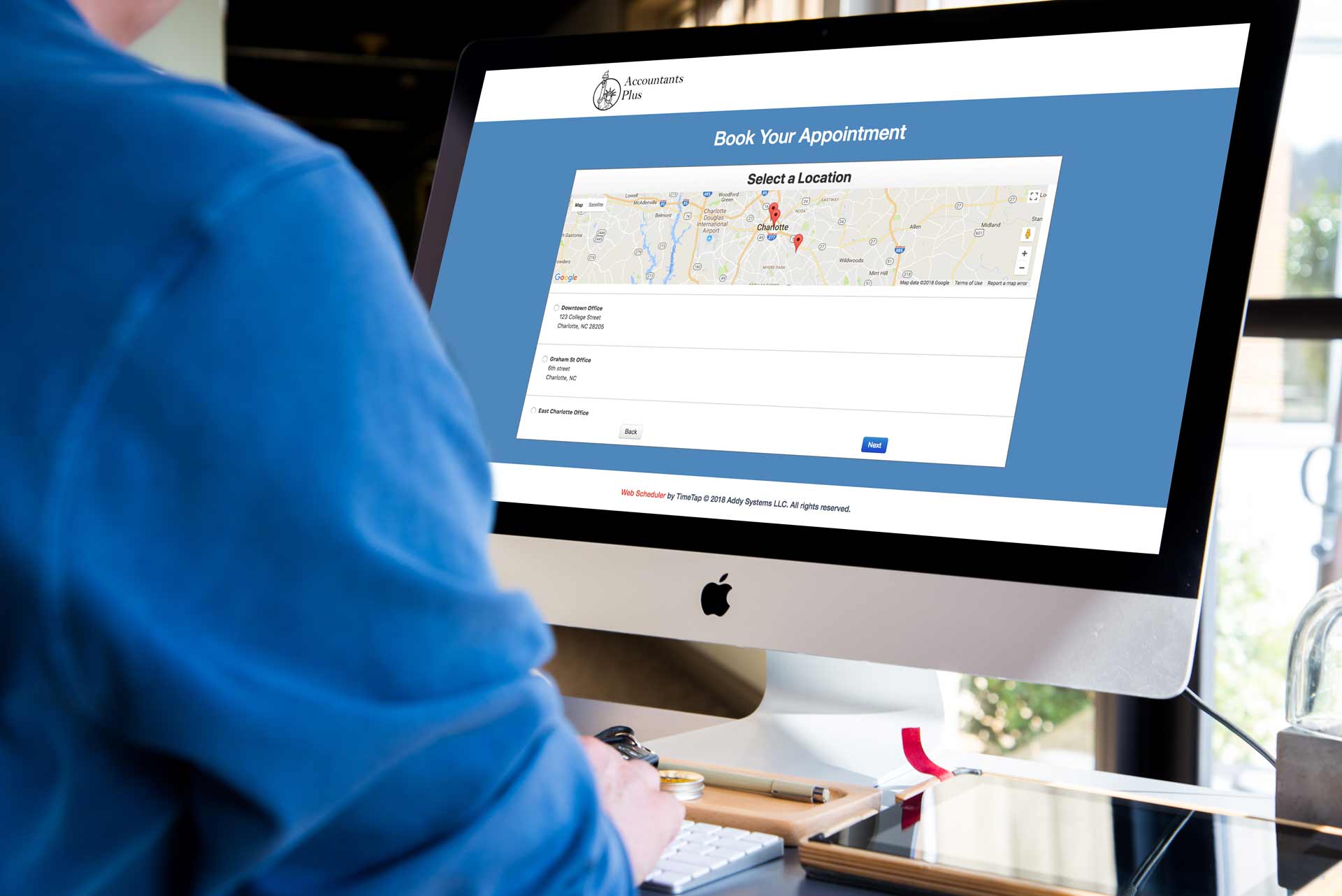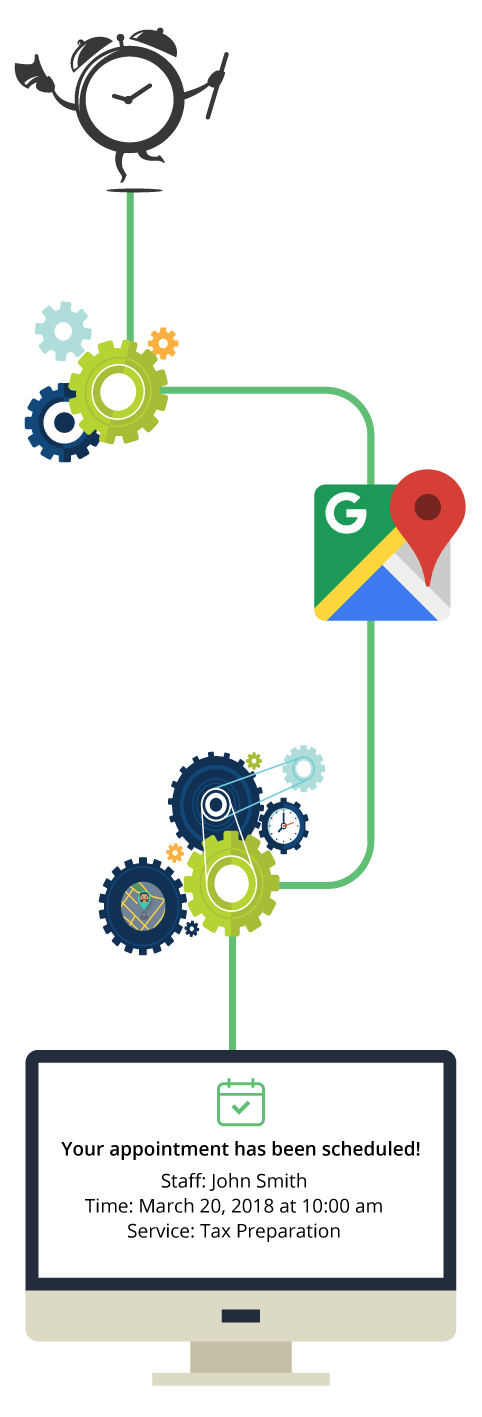
Google Maps calculates your travel time
The Intelligent Travel Time Calculator uses Google Maps to calculate the commute between your appointments when they are held in different locations. Based on where your appointments are held throughout the day, your availability will be adjusted automatically to accommodate for the travel time needed to get from Location A to B.
Let TimeTap do the math for you
Trying to juggle your appointments and calculate your commute time is a thing of the past. With TimeTap, you can create an inbound and outbound buffer for each location you are accepting appointments. These buffers account for the amount of time, outside the calculated commute, it takes you to park your car or the time needed to get from your office to your mode of transportation.
Try It Now