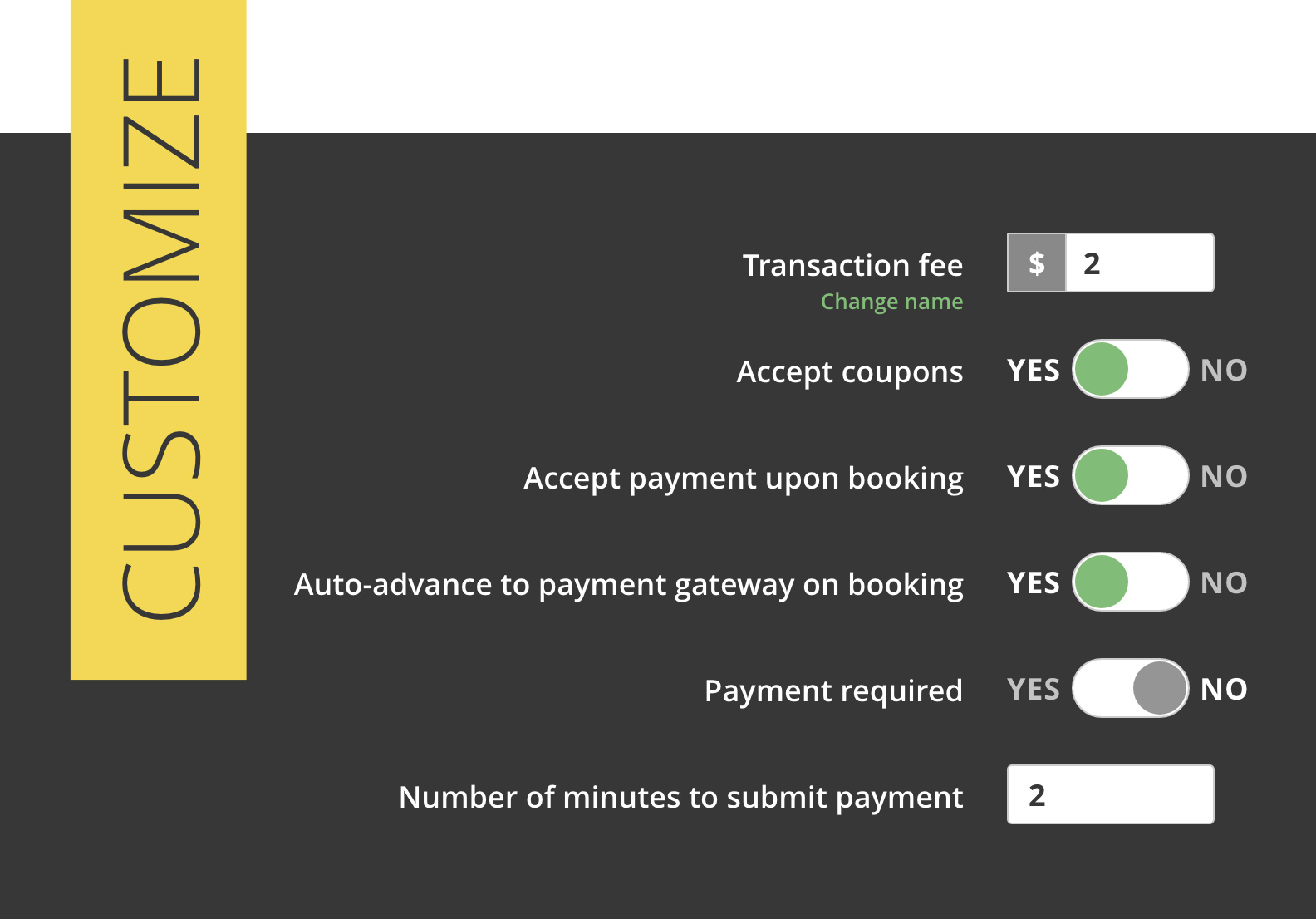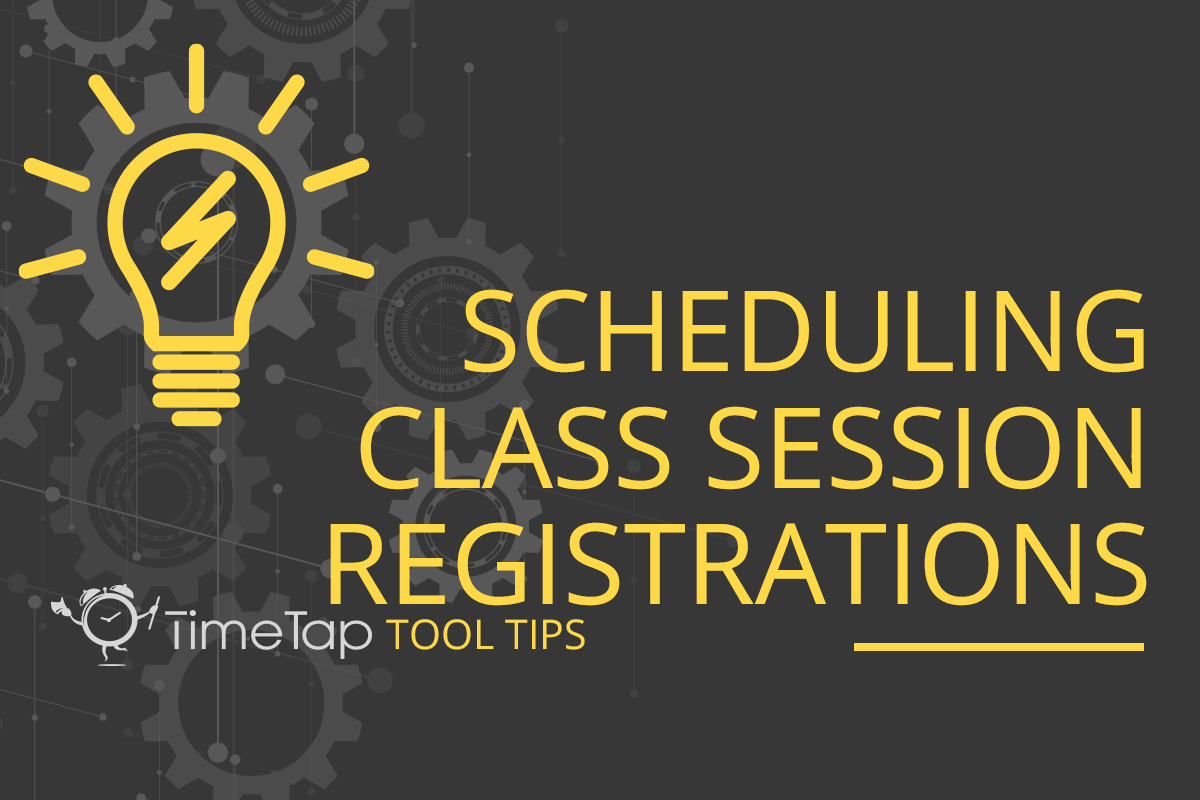Add Payment
Options on your
Booking Page
Let customers submit payment right on your booking page. We offer LumaPay, powered by Stripe, as our standard payments processing integration.
Highlights:
- Secure
- Supports multiple currencies
- Flat, reliable fee structure